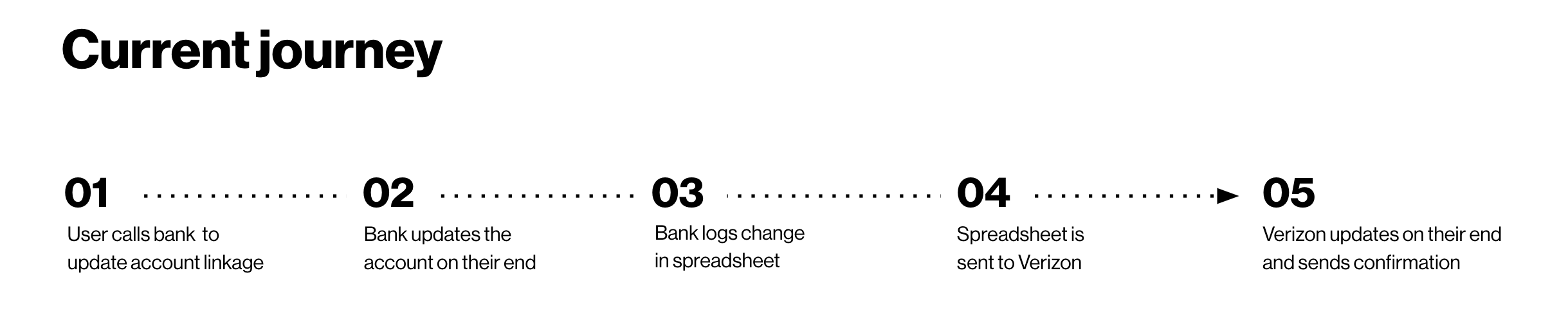Verizon Linking & Transferring
With Verizon’s Visa Card offering, customers can earn Verizon Dollars for purchases made on their Verizon Visa Card (VVC). These Verizon Dollars can be redeem toward things like digital accessories, or even credit toward a Verizon bill.
Each Verizon credit card must to linked to either a Verizon mobile number or a Verizon home internet account. Our challenge with this project was providing customers with a digital self-service tool to manage accounts tied to their Verizon credit card.
To activate a Verizon Visa card, the card must be linked to a Verizon wireless (phone) or Verizon Fios (internet) account. Multiple cards can be linked to an account, and cards can be linked or transferred to new accounts.
Historically, the only way to change a VVC linkage was by calling Customer Care. Our challenge was to enable cardholders to seamlessly link and transfer their VVC from one account to another on their own through the Verizon mobile app.
Linkages
A card must be linked to an active Verizon account.
A card can be linked to one Wireless (phone) account and up to four Fios (home internet) accounts.
A maximum of five Verizon Visa Cards can be linked to an account at a time.
Permissions
Verizon Visa Card Holders have three level of permissions: Account Owner, Account Manager, and Account Member
Both account owners and account managers can link and transfer cards on the account they own or manage.
Account Members are not able to make changes to the card linkage
Rules
Our first step was to map out all of the possible linking and transferring possibilities.
There are two main actions a card holder can take: link a card, or transfer a card. A link creates a new connection between a Verizon Visa Card and a Verizon account. A transfer breaks an exiting link and creates a new one.
Linking
There are two forms of linking:
1. Creating an initial linkage between a VVC and a Verizon account so that the card can be activated.
2. Adding a new link to an active VVC
Transferring
Transferring a card involves breaking an exiting card linkage and replacing it with a new one. There are two types of transfer:
1. Transfer from one account to another
2. Transfer from one telephone number to another on the same wireless account.
Initial Card Setup
Number of Cardholders
When no cards are linked, CTAs will appear to add or apply for a card.
When a card has been added, it will appear displaying all linked accounts. The following CTAs appear below:
Add a card, Add a link, and Transfer a cardAs additional cards are added, they appear below the original card in the order they are added.
Once five cards have been added, the “Add a card” CTA will disappear as five is the maximum number of cards allowed.
Transfer on Same Wireless Account
A card can be transferred from a Verizon wireless account to a Fios account, from a Fios account to a wireless account, or, to a new mobile telephone number on the same Verizon wireless account. The video below shows the flow for transferring a card to a new mobile number on the same wireless account.
Notifications
We also worked with out copy writing team on notifications, including success notifications when a card is successfully linked or transferred, as well as banner and inline error notifications.
Tracking Your Card’s Earnings
Once a card is setup, Verizon customer’s have access to the Verizon Visa Card Dashboard. Here, customers can track their earnings, redeem their Verizon Dollars, and see tips on how to earn more.