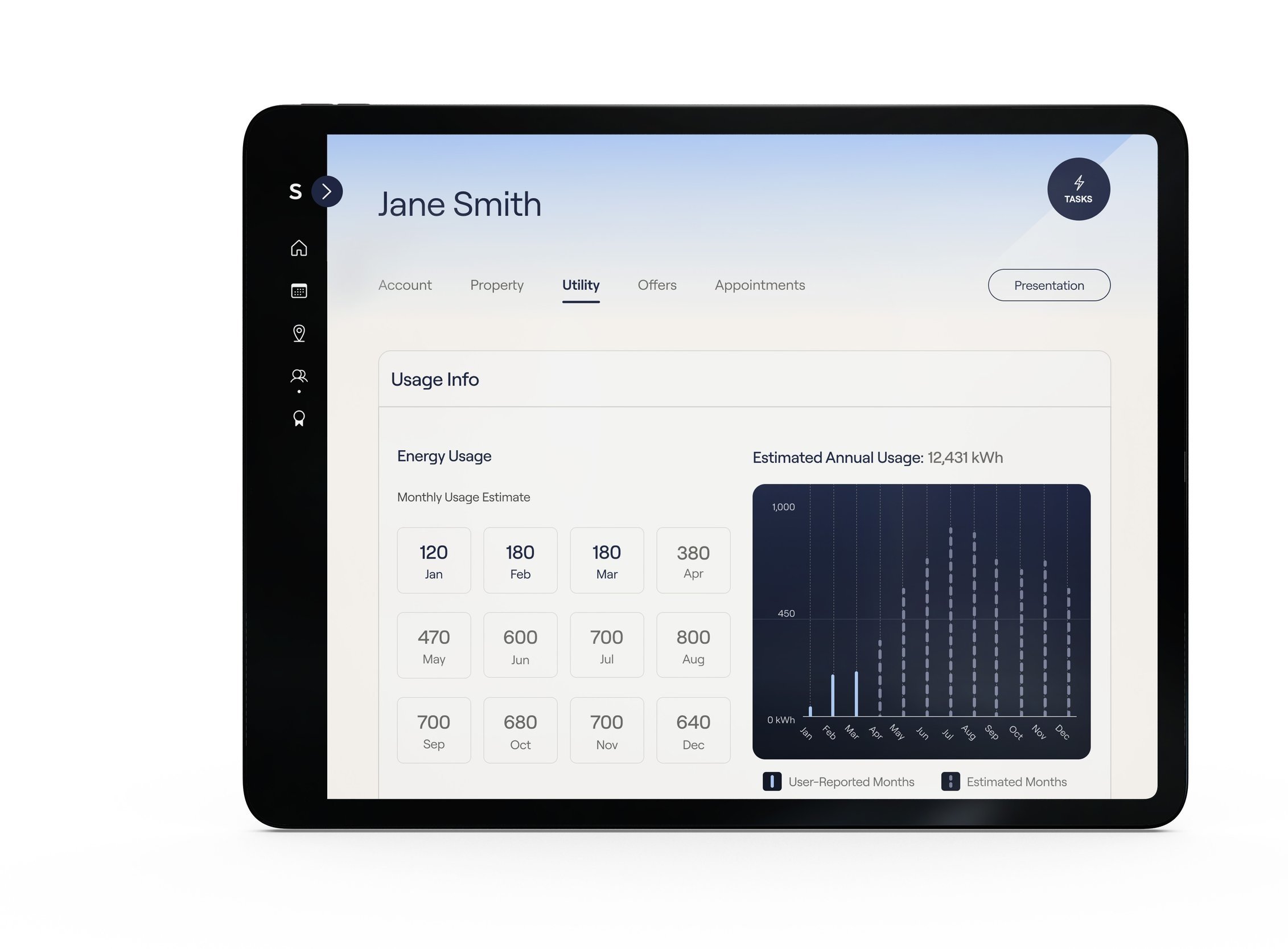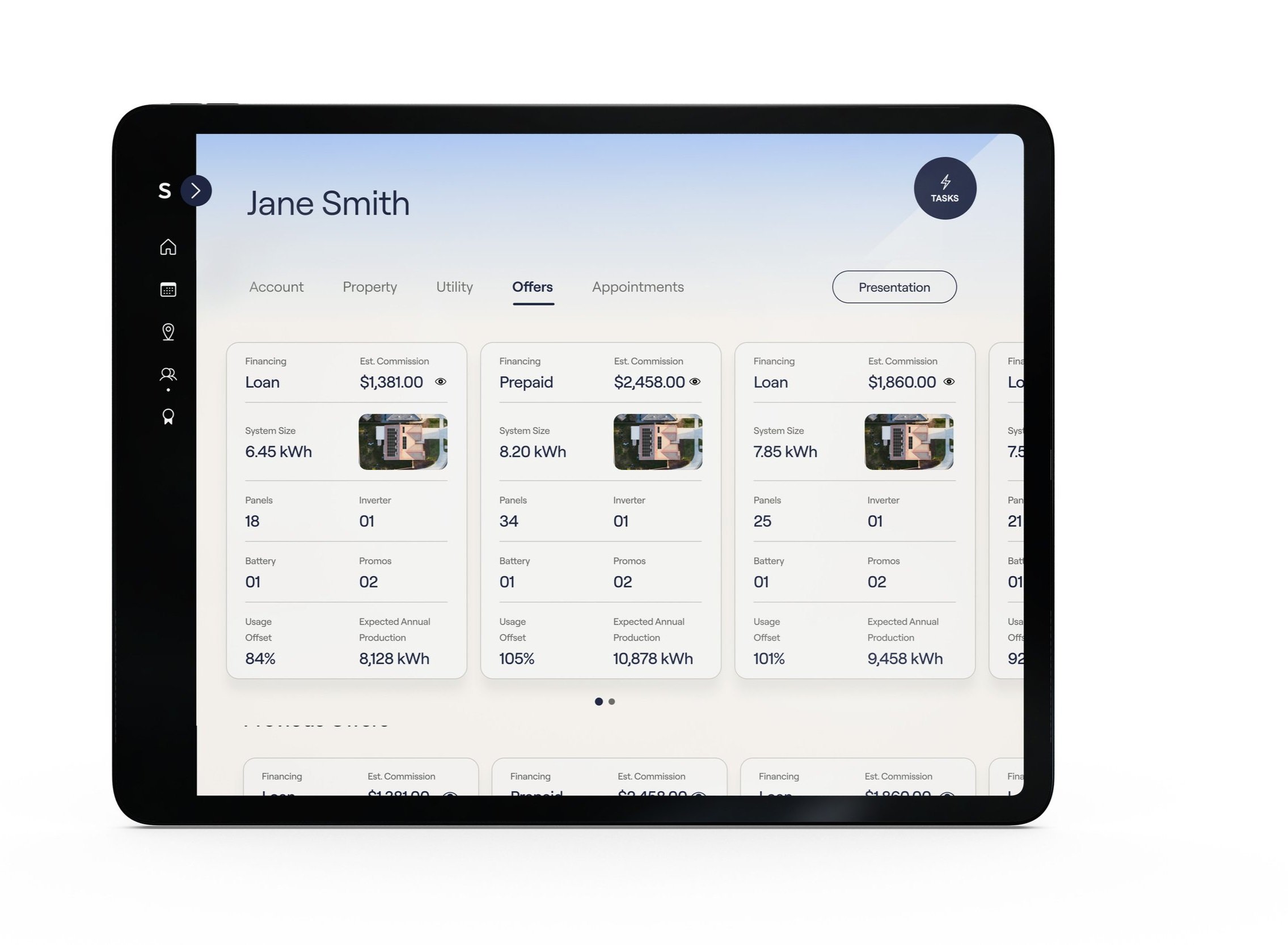Sunrun
Sunrun is a leading American provider of residential solar energy. Door to door sales are currently the primary method for recruiting new customers. Onboarding a new solar customer is a lengthy process involving many steps which need to be completed in order.
Our challenge was to design a software platform for Sunrun Sales Reps to use for recruitment and onboarding of new customers. With this solution, we aimed to provide a guided experience, leading Sales Reps through the tasks to be done while educating customers on the benefits of solar energy, and enable them to tailor the right solutions for their home. We accomplished this through features such as clear navigation, an account progress bar, offer builder, quick actions panel, and customer presentation.
Customer Presentation
A customer presentation helps Sales Reps explain the benefits of Sunrun to a potential customer.
The why Sunrun page has three sections:
Capacity: Explains Sunrun’s experience and scale of their installations
Impact: Demonstrates how much clean energy Sunrun has generated and the impact this has on the environment
Future: Shares Sunrun’s goals for a more sustainable future.
The Sunrun Neighbors page displays a map of Sunrun installations in the potential customer’s area, along with real reviews from local customers. This is designed to help new customers understand adoption and success in their area and encourage them to
The slide menu can be accessed from any time, enabling navigation to any part of the presentation.
If a customer profile has already been created, that can be accessed here as well.
Customer Profile navigation
The navigation on customer profiles organizes the information Sales Reps need to collect into clear sections: Account, Property, Utility, Offers, and Appointments. These tabs are laid out in the order in which the information is typically collected. Navigating between these sections allows Sales Reps to record and view key data about the customer they are working with.
Account Tab
Section for documenting key stakeholders and account info. Customer name, contact info, and contact preferences for delivering the best customer experience. Also record details such as Sunrun contacts and installation partners, project status, and key notes.
Property Tab
The property tab is for collecting key information about the home such as address, roof type, current electrical system, and if the neighborhood has an HOA which will need to approve the installation of solar panels.
Utility Tab
In the utility tab, Sales Reps record the customers current energy consumption using past electric bills. This allows the Sales Rep to show customers how their energy bills will be impacted by installing a solar system. Users can upload old energy bills, or manually enter their monthly spending.
Offers Tab
An offer is created once a Sales Rep and customer put together a proposed solar system configuration. Several offers can be created before the customer selects one to move forward with.
Once an offer has been signed by the customer, this offer will be surfaced at the top of the page, and all other offers will remain visible below.
Appointments Tab
This tab helps Sales Reps keep track of all of the appointments related to creating and signing an offer, as well as the steps involved in permitting and installation of the solar system.
Account Progress Bar
The account section contains many tasks for the Sales Rep to complete. To guide Sales Reps, we divided these tasks into six segments reflective of key moments in the process for getting customers set up with their new solar system.
The progress bar is filled as tasks are completed. When the Sales Rep completes a segment, the progress bar automatically moves to the next segment, and new tasks specific to that segment are displayed. Additionally, each segment has a unique image to further orient Sales Reps as to where they are in the process.
Quick Actions Panel
A quick actions panel was designed to help Sales Reps with completing high level tasks. As tasks are completed, green checkmarks appear on that task. Some tasks have prerequisite and will remain un-selectable until the previous required tasks are completed.
Offer Builder
The offer builder is the tool used for customers to create a custom solar solution for their home.
From the offers page, users can view current offers and create new ones. When creating a new offer, first select a bundle option, then make customizations including equipment selection and solar panel placement. Once the design is complete, users can review pricing options and make selections before reviewing the design review and proceeding the checkout.
Conclusion
Sunrun was very pleased with the design. When they conducted user testing with their sales team, participants enjoyed the designs and felt they would improve sales by providing reps with a smooth and intuitive process for recruiting new customers and guiding them through all of the steps of home installation.