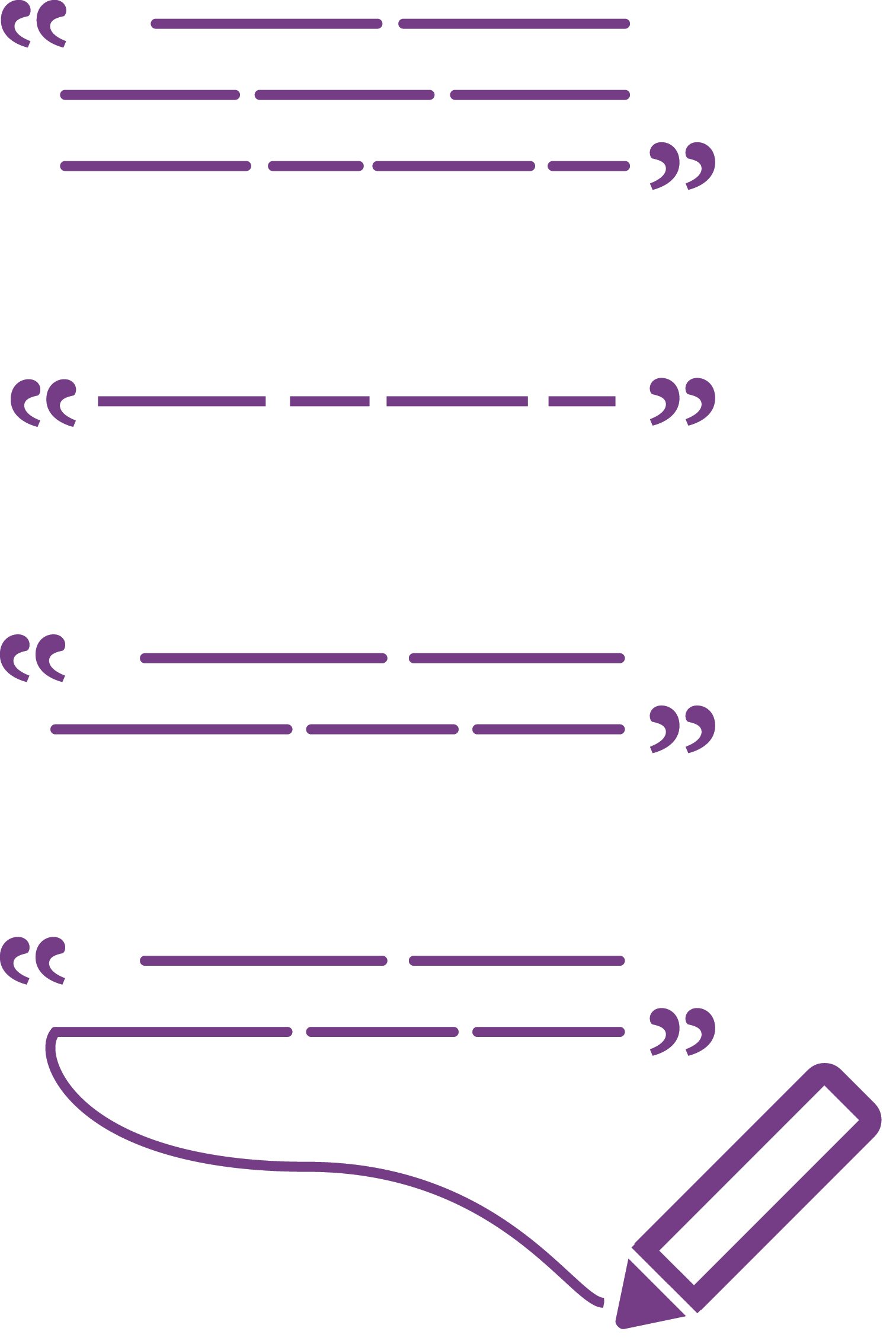IBM Watson Assistant: Intents
IBM’s Watson Assistant is a software platform which enables users to develop conversation interfaces leveraging Artificial Intelligence. In my role as a UX Designer on the Watson Assistant team, I worked closely with data scientists to make the complex AI systems transparent and approachable to enable end users to build custom solutions.
Watson’s AI Assistants are composed of dialog skills which enables the assistant to understand a question or request and provide an appropriate response. Questions and requests are understood, by being broken down into intents and entities. For example, if a user tells the AI assistant “I want to order a pizza”, “order” (action to take) is the entity, and “pizza”, (object being ordered) is the entity.
Creating Intents
Intents were originally added manually by users by entering examples of what a user might say to indicate their intent.
In the pizza ordering example, the user may train the system by manually entering a variety of phrases such as:
“I want to buy a pizza”, or “Let me get a pizza”.
The system would learn that each of these phrases indicate the intent to “order”.
Manually Intent Entry
Manually entering intents gives users full control, but is time consuming, does not take full advantage of the AI’s capabilities. This method also lacks accuracy because it often does not capture the wide range of ways someone interacting with the assistant may ask the same question.
Automated Intent Creation
Our team of Data Scientist created a way for Watson to automatically author intents to be added to the system.
However, in user testing, we discovered that our user were uncomfortable with this method. Many of our users, such as banks and healthcare provides cant afford to have errors in their system, and want to have a higher degree of control.
Intent Recommendations
With this in mind, our team created a third method called “Intent Recommendations” where Watson would surface recommended intents and phrases to add to an intent based on its machine learning.
Users could review and approve these recommendations. This is not only faster than manual entry, but offers more diverse options based on real data.
Intent recommendations enable users to take advantage of the machine learning while still offering more control than a fully autonomous system.
Getting Users Started
Intent recommendations received much better feedback in user testing, and we moved forward with integrating this new capability. On the intents page, we added a banner to get user’s attention and educate users. From here, users could upload data and/or link to a live conversational solution for the system to learn from.
Adding Training Data
Once data is linked, the system starts learning and understand how to create intents. Intent recommendations will then be surfaced in the same banner that had originally advertised the feature. When a user selects one of these intents, they can review the intent, decide if they want to use it or not, and select which example utterances within the intent they wish to use.
Refining Intents
On click of one of the recommended intents, users can see the a breakdown of the utterances included in the intent and how many times each utterance occurred. Users can refine which utterances are included, and they also have the option to add these utterances to an exiting intent rather than creating a new one.
Conclusion
In user testing this design was well received as a good way to leverage the AI while still maintaining control of the system and ensuring that conversational solutions would only surface appropriate and accurate responses. After implementation, users reported that they were able to build more accurate solutions much faster than before leveraging this new feature.